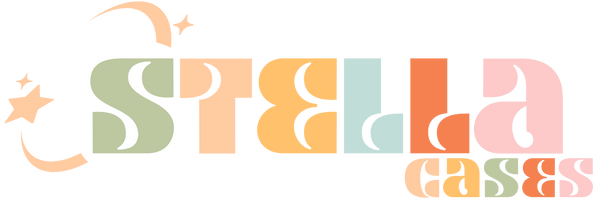Your smartphone is your daily companion, so keeping it charged and running efficiently is a top priority. But have you ever wondered how to maximize phone battery life? Whether you're constantly on the go or just want your phone to last longer, there are some simple but effective ways to extend battery performance.
Table of contents

Why Phone Battery Life Matters
A long-lasting battery isn’t just convenient—it’s essential. A well-maintained battery keeps your phone running smoothly and saves you from the hassle of frequent recharges. Understanding how to maximize phone battery life can also extend your battery’s overall lifespan, reducing the need for costly replacements.
Tips to Maximize Your Phone’s Battery Life
Lower Screen Brightness
Your screen is one of the biggest power hogs. Keeping your brightness at a lower level or enabling auto-brightness can significantly conserve battery life.
Enable Battery-Saving Modes
Most smartphones have a built-in battery-saver mode that limits background processes and optimizes power consumption. Activating this feature when your battery is low is an easy way to extend usage.
Avoid Extreme Temperatures
Extreme heat or cold can damage your phone's battery over time. Keep your phone in moderate conditions, especially when charging, to maintain battery health.
Unplug Once Fully Charged
Leaving your phone plugged in after it’s fully charged can generate excess heat and stress the battery. For better longevity, unplug when the battery reaches 100%.
Turn Off Unnecessary Features
Features like Bluetooth, Wi-Fi, and location services drain power even when you’re not using them. Turn these off when they’re not needed to save battery.
Manage Background Apps
Apps running in the background can consume power without you realizing it. Check your settings to see which apps are using the most battery and close or restrict them as needed.
Use Original or Certified Chargers
Using low-quality chargers can damage your battery and reduce its efficiency. Stick to original or certified accessories to protect your phone’s battery.

Long-Term Tips for Battery Health
Learning how to maximize phone battery life isn’t just about daily habits—it’s also about preserving your battery for the long term.
Avoid Letting Your Battery Drain Completely: Keeping your battery between 20% and 80% helps maintain its health.
Install Updates Regularly: Software updates often include optimizations that improve battery performance.
Use Dark Mode: On phones with OLED screens, dark mode can save power by reducing the energy needed to light up pixels.
Common Mistakes That Drain Your Battery
While learning how to maximize your phone's battery life, it's important to avoid habits that can unknowingly drain its power. Here are some common mistakes to watch out for:
Overusing High Brightness Settings: Keeping your screen at maximum brightness drains your battery fast. Use auto-brightness or manually lower it.
Not Closing Power-Hungry Apps: Apps like streaming services or games can consume a lot of energy. Ensure you close them when not in use.
Charging Too Often in Short Bursts: Frequent short charging sessions can cause unnecessary stress on your battery. Try to stick to longer, steady charges.
Ignoring Background Activity: Allowing apps to run in the background without managing their settings can quickly drain your battery. Regularly check your app usage.
Using Uncertified Accessories: Low-quality chargers or cables can damage your phone’s battery over time. Always opt for certified or original products.
By avoiding these mistakes, you’ll see a noticeable improvement in battery life and overall phone performance.

Conclusion: How to Maximize Phone Battery Life
Understanding how to maximize phone battery life is key to keeping your phone running efficiently and avoiding unnecessary stress. By following these simple tips—like lowering screen brightness, managing apps, and avoiding extreme temperatures—you can make sure your phone stays powered up when you need it most.
Taking care of your battery isn’t just about convenience; it’s also about extending the lifespan of your phone. Implement these habits, and your battery will thank you!